You can verify your installation by using the IdP-initiated sign-on url, i.e.
https://<YOUR_RADIUS_HOST>/adfs/ls/idpinitiatedsignon. Make sure it is
enabled
and added as a relying party trust with required MFA access control policy.
Note that your device, user and location must be within the parameters of your Global Authentication Policy.
After you pass the ADFS primary authentication, you see the following page where you are able to pass the additional MIRACL authentication.
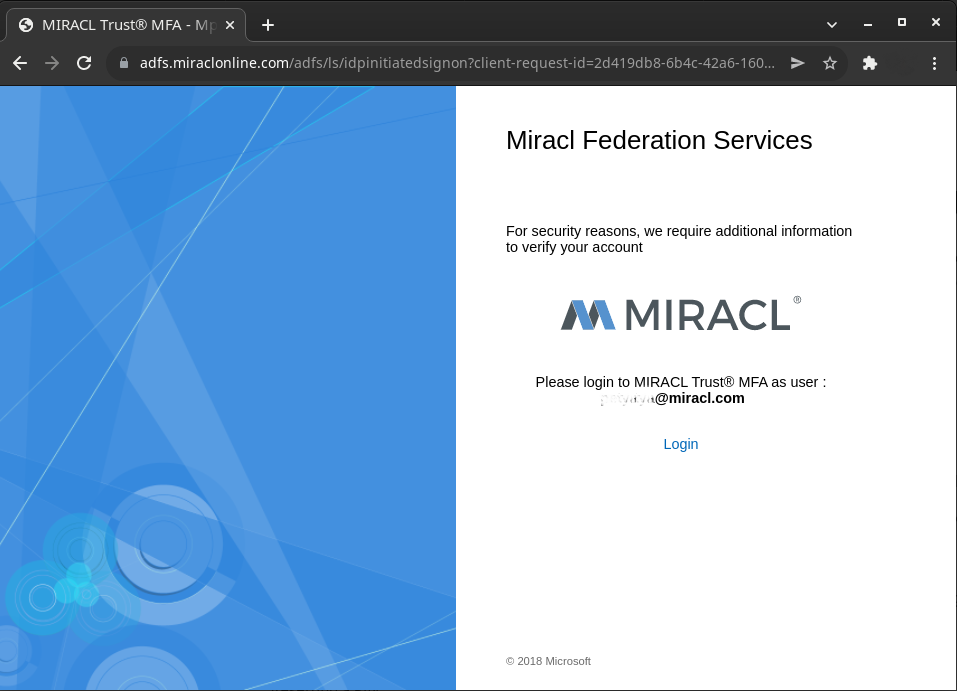
Note that the email which you are provided to login with is the one setup as an email in the Active Directory of the logged in with the primary authentication user.
More about the interaction with our platform could be read at our user guide.