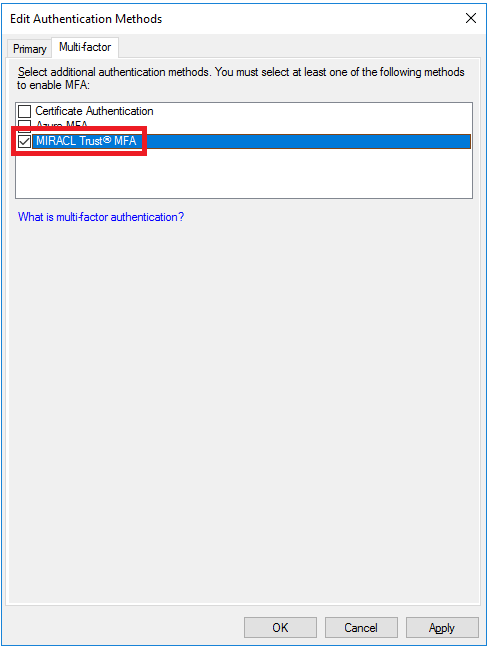Once installed you need to configure the plugin in the ADFS management console on the primary server. To do this in Windows server 2012, select ‘Authentication Policies’ on the left, followed by ‘Edit Global Multi-Factor Authentication’:
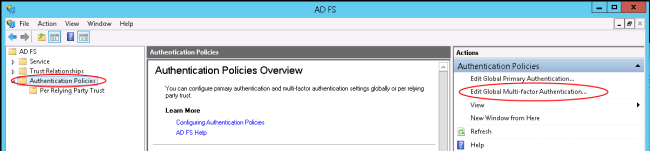
In Windows server 2016 and 2019 the wording is slightly different:
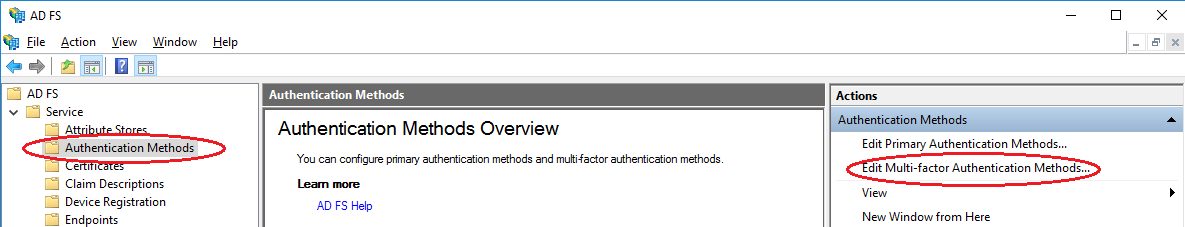
You can then tick the ‘MIRACL Trust MFA’ box to activate the plugin, as in Windows server 2012:

Here you can add the users, groups, devices and locations for which MIRACL Trust login is required (further information can be found here).
Again, the setup in Windows Server 2016 and 2019 is slightly different: