To get set up with the MIRACL Trust mobile app as an iOS user:
-
Install the MIRACL Trust mobile app from the App Store.
-
On the website you want to access, click on the Login button from the browser.
Choose Use QR Code option so you see a QR code on the web page (this may need to be selected if in-browser login is enabled):
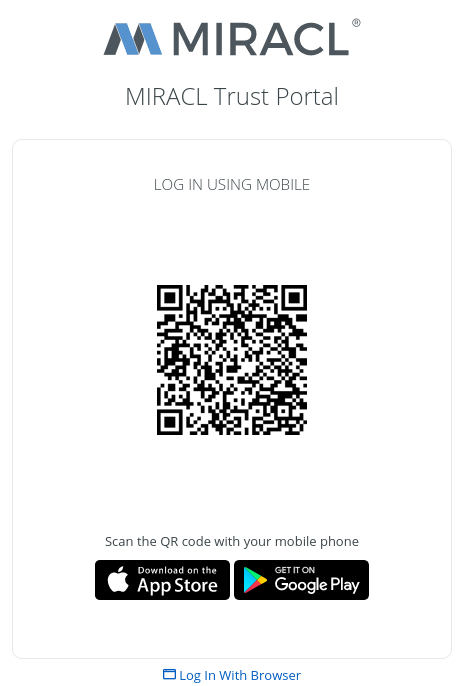
-
Open the MIRACL Trust app and scan the QR code.
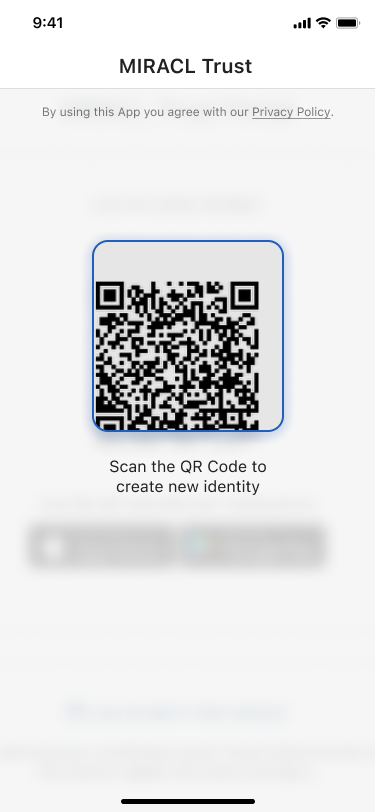
On the website, you should see a message that the code is scanned.
-
You are prompted to enter your email address. Enter it and tap Continue:
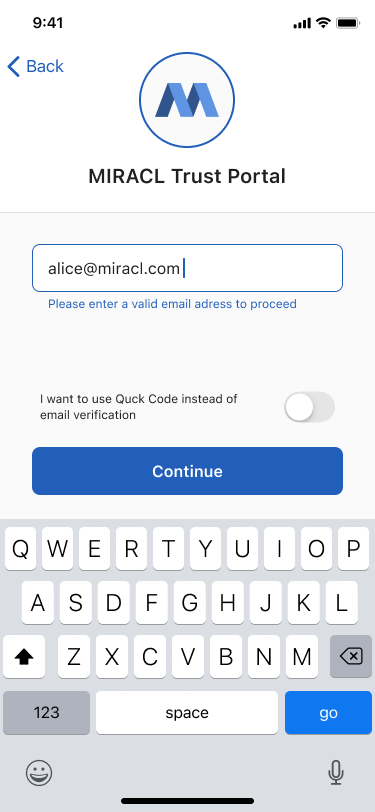
You should receive an email to confirm your identity.
-
Open the email from your mobile device. Press the link in it and this returns you to the app where you are prompted to create your PIN:
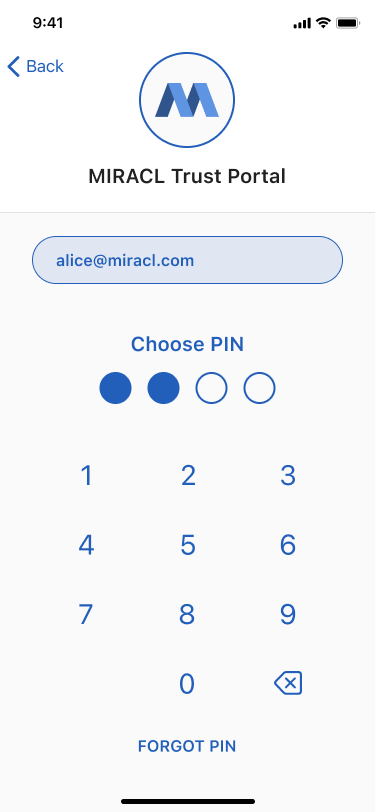
You see a confirmation that your identity is created successfully.