# In a Web Browser
To delete a User ID from the current device, click on the arrow next to it to see its options and select the Delete button:
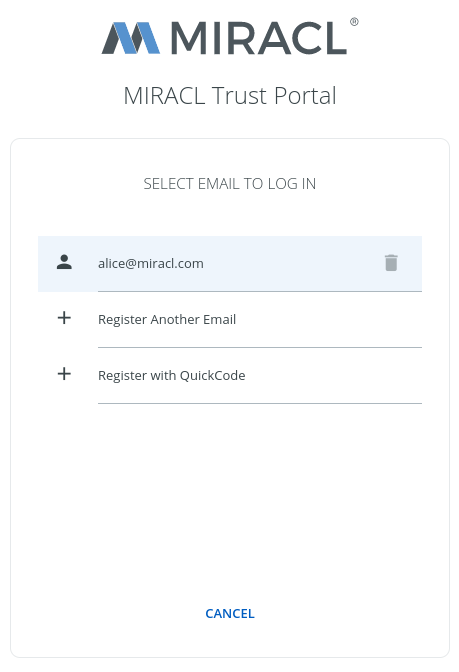
You are asked to confirm.
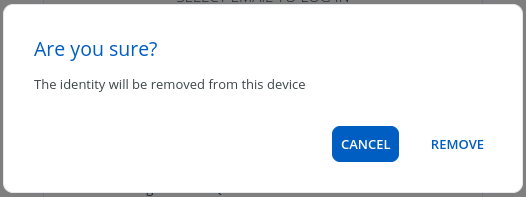
Clicking Remove results in the removal of the selected User ID from the current device.
# In the mobile app
To delete a User ID from the mobile device:
-
Open the MIRACL Trust mobile app. Your existing User IDs are listed at the bottom of the screen. Tap over the one you’d like to delete.
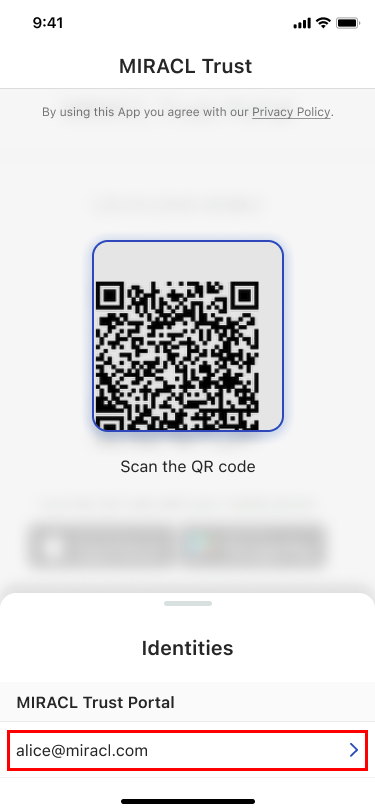
-
Your User ID options screen is displayed.
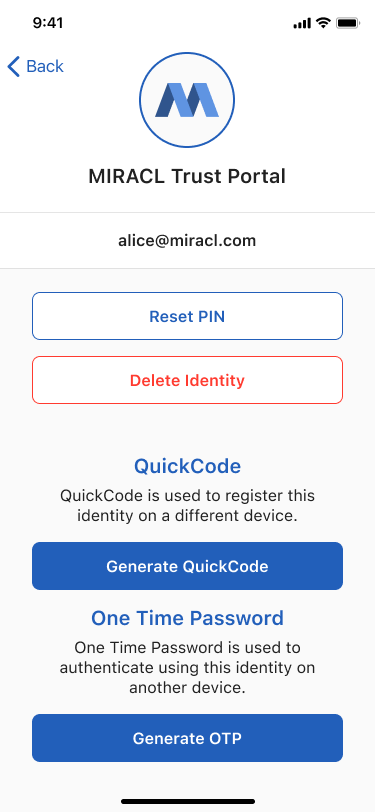
-
Tap the Delete Identity button.
A prompt is displayed asking if you wish to go ahead.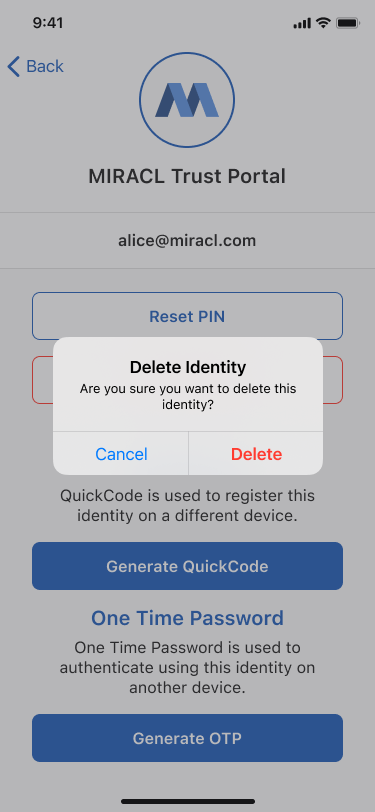
-
Tap Delete, and your User ID is deleted from this mobile device.