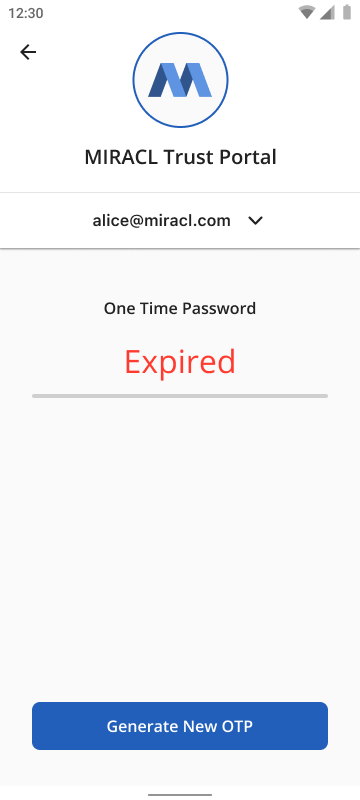If you are part of a network (e.g. VPN) to use the MIRACL Trust RADIUS service, you can log in using MIRACL Trust One Time Password (OTP).
You can register as a user by visiting the OTP generation link. This link is provided by your service provider and should look like this:
https://api.mpin.io/otpgen?client_id=<YOUR_CLIENT_ID>
This URL is for registration and OTP generation only. The actual service URL (e.g. which your VPN uses to login) is different.
The steps to log in to a service with OTP are as follows:
- Visit the OTP generation link and register a User ID.
- Visit the OTP generation link to generate an OTP with the already registered User ID, or do it from your MIRACL Trust mobile app.
- Visit your online service and enter the generated OTP as a password.
The OTP generation link allows you to generate an OTP using browser-based authentication. If you want to use the mobile app, you can also do that. Follow the corresponding instructions for more details.
# In-browser OTP
When you visit the OTP generation link, you first need to register a User ID to be able to create an OTP. Then you need to enter your PIN, and you are presented with an OTP:
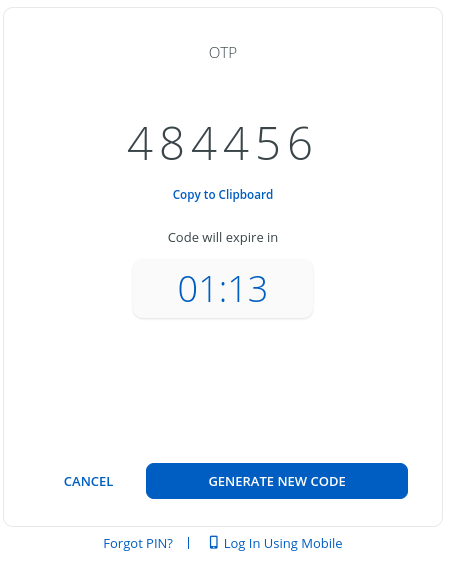
You can use this OTP to log in to your service provider. It expires after a set period, indicated by the decreasing timer at the bottom. After this period, the OTP becomes invalid.
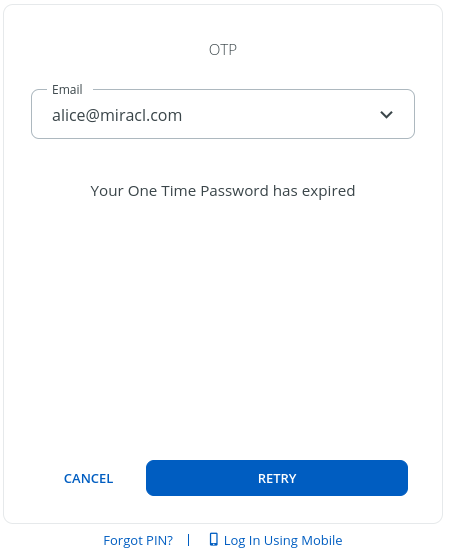
You can create a new one for the chosen User ID by clicking the RETRY button.
# Log In Using Mobile
When the OTP generation link is visited in your web browser, you should choose Log In Using Mobile, and a QR code is displayed. After you scan it with your MIRACL Trust mobile app, you start the device registration process. To finalize the registration, follow the instructions about registration with a mobile app.
When you have a registered User ID in your mobile app, you can tab over it:
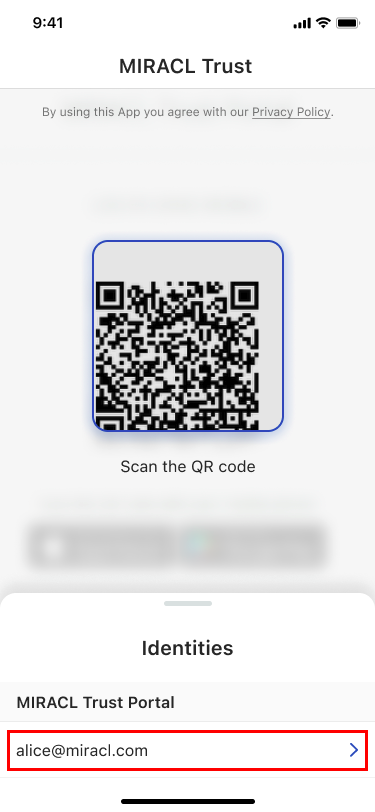
This reveals the User ID options:
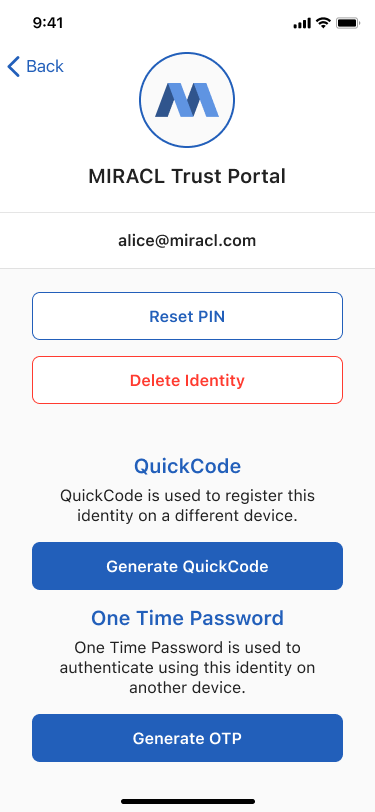
Select the Generate OTP button, which asks you to enter the PIN for your User ID.
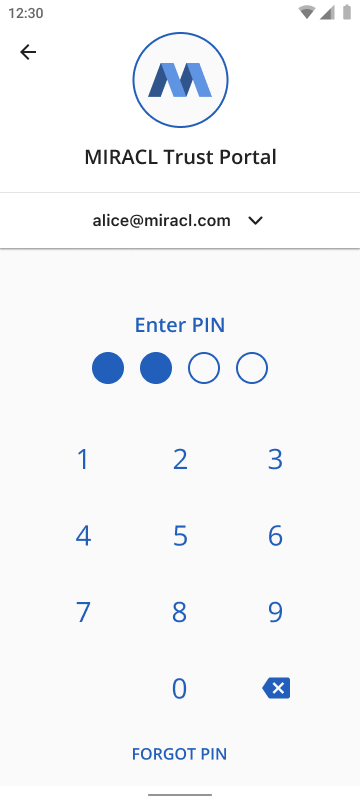
Finally, OTP is presented:
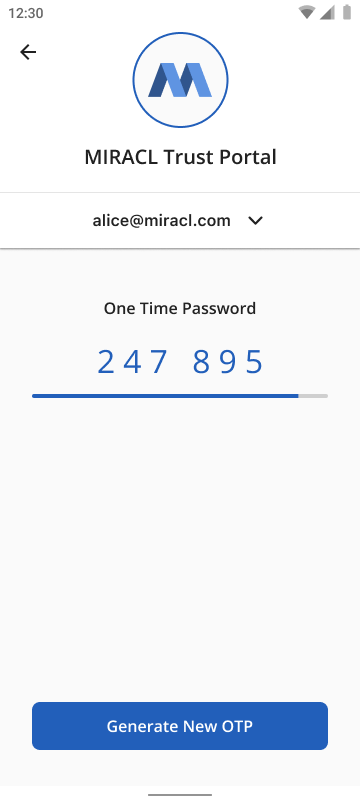
This one-time password can then be used to access your OTP-configured application.
After a set period, your OTP expires and tapping ‘Generate New OTP’ asks you to re-authenticate and obtain a new OTP: