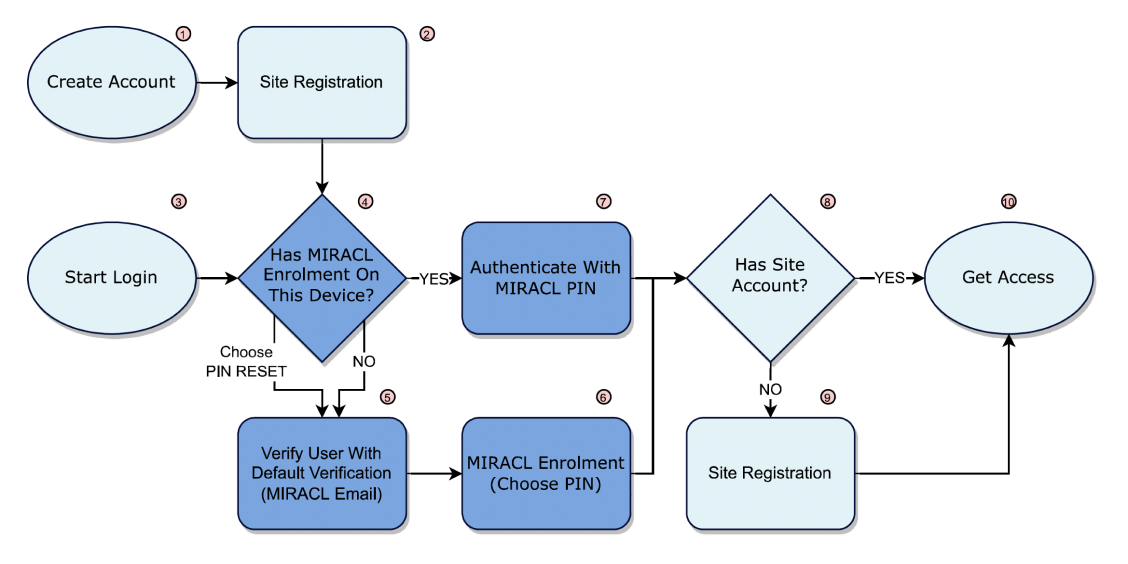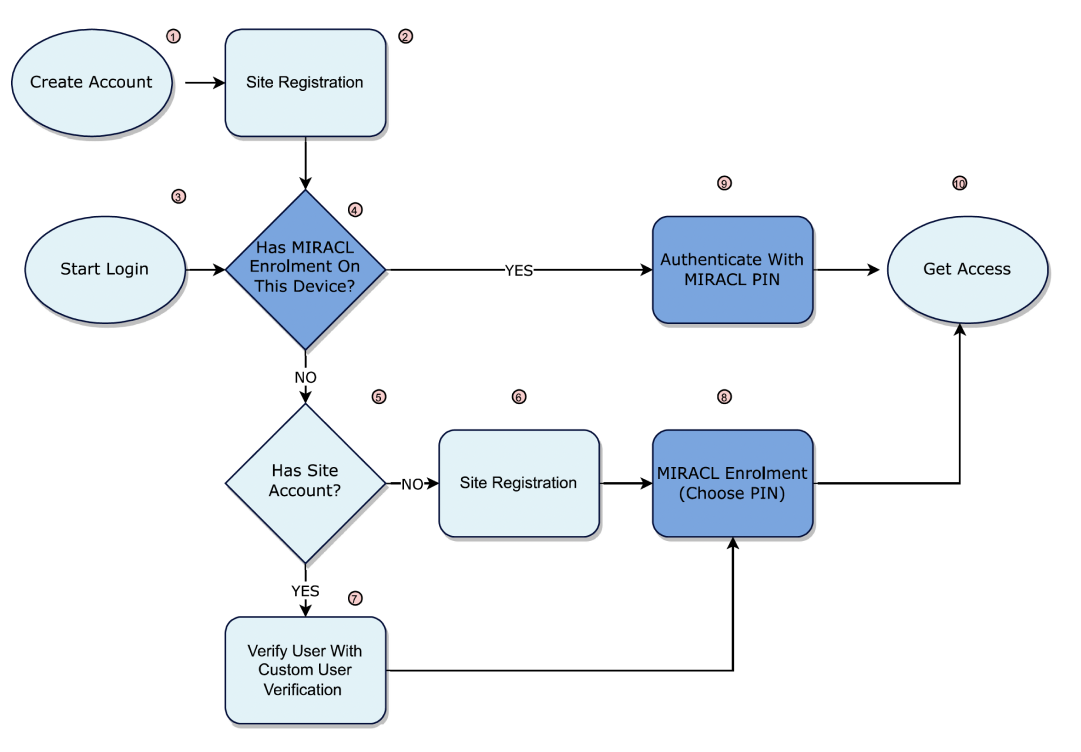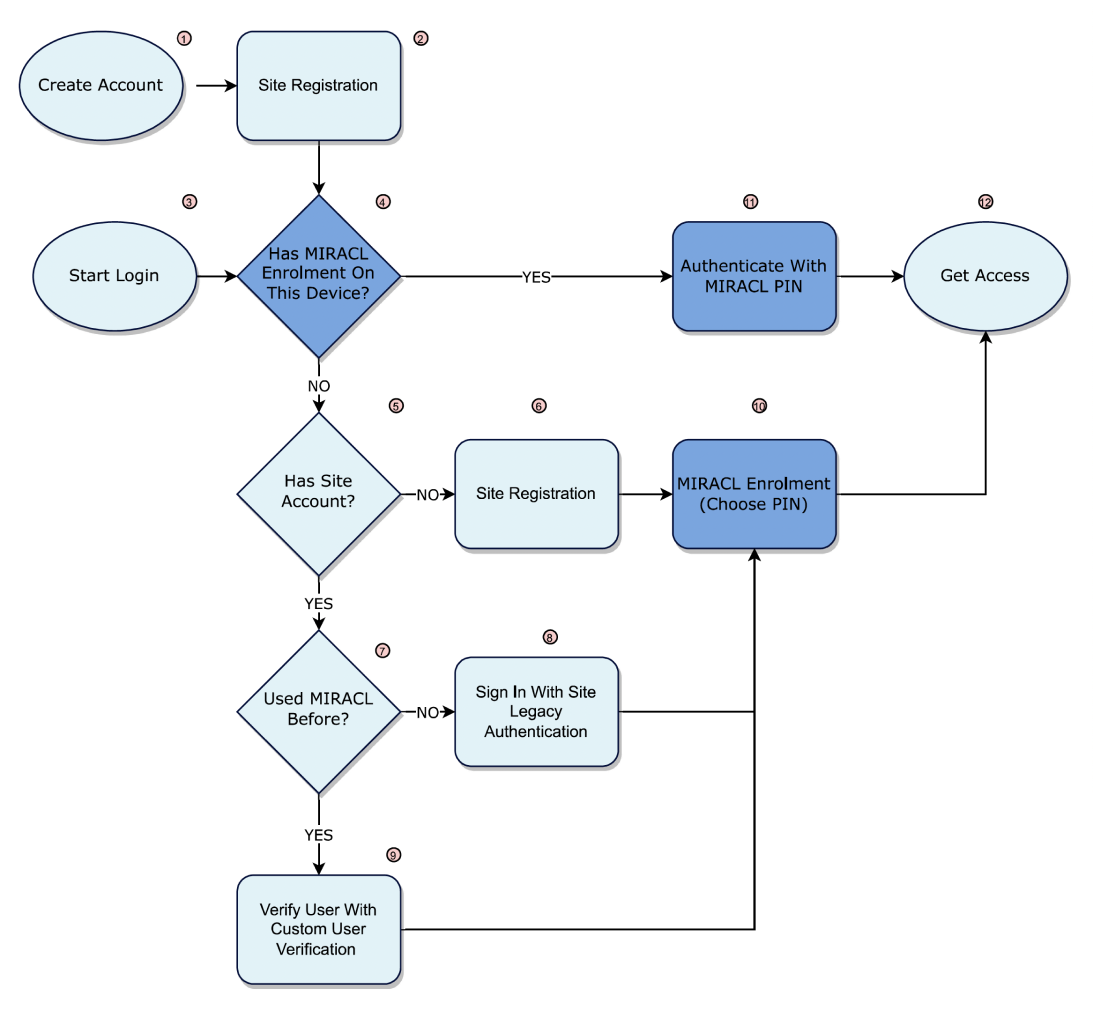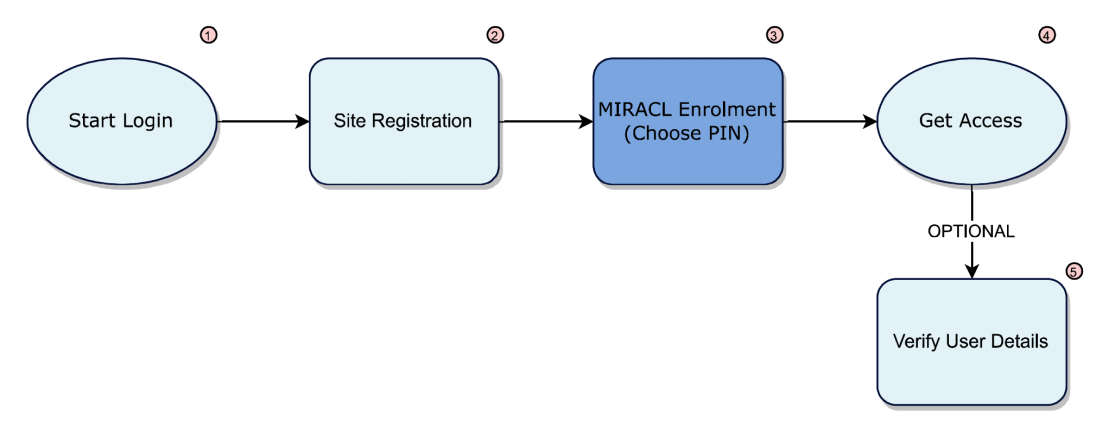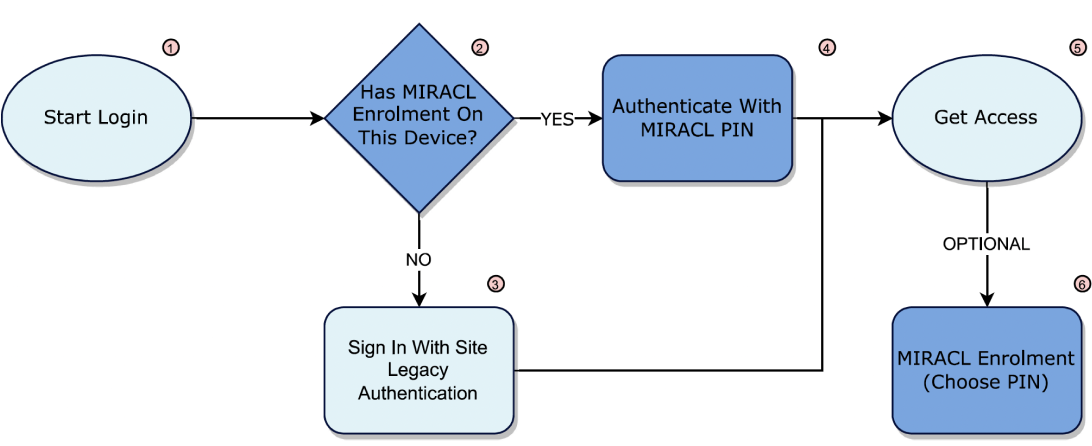MIRACL Trust can be implemented in any bespoke user flow that is 100% tailorable to your environment. However, here are a few user flows that some of our clients begin with.
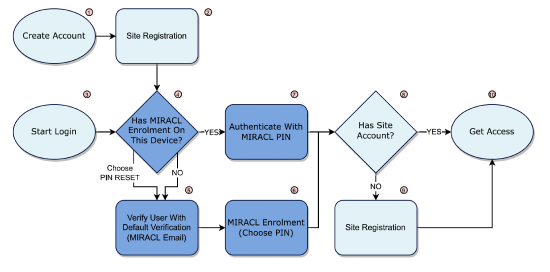
MIRACL Using Default Verification
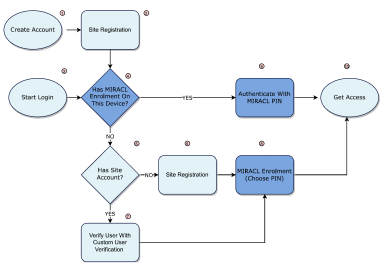
MIRACL Using Custom User Verification
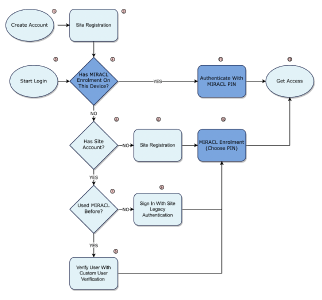
MIRACL Retrofitted Using Custom User Verification
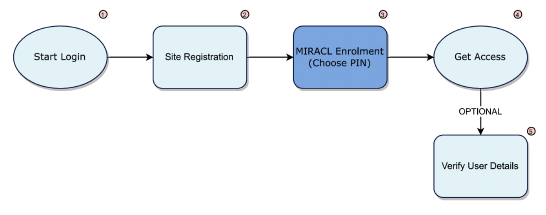
No Verification Enrolment/ Pseudonymous
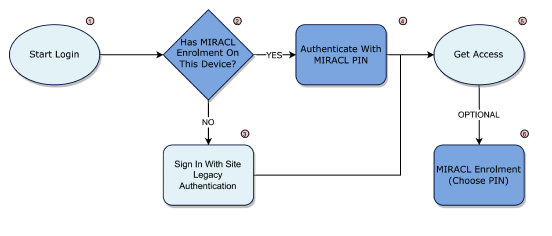
Existing User A/B Pilot Testing